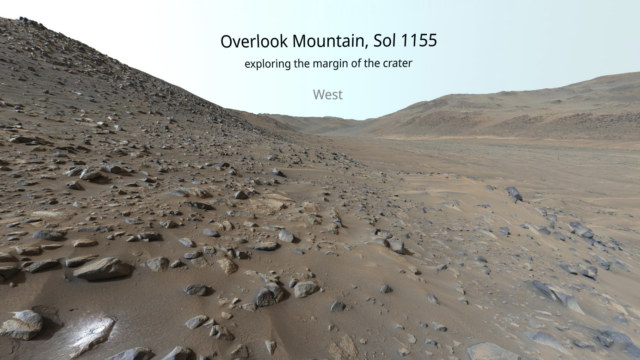
2024-10-23
Explore Mars in Virtual Reality: Perseverance’s 360° 3D Panoramas
By Christian Tate and Yi Kai Ong
Do you have a virtual reality (VR) headset and want to see Mars’ surface firsthand? A great way to do this is with 3D images or stereo panoramas. This is a pair of omnidirectional images that show what your left and right eyes would see if you were looking from Perseverance’s perspective. This blog introduces two ways to view photo-realistic landscapes of Mars in VR. Many of these panoramas are downloadable from Mastcam-Z’s 360° Panoramas Collection.
The first option is https://mars-2020-stereo.glitch.me/, which is a website we developed precisely for the Meta Quest headsets. We picked the most impressive stereo images from Mastcam-Z’s collection and staged them on a VR-friendly website. This lets you easily jump from one rover site to the next. We put them in approximate chronological order grouped by their location in and around Jezero Crater. Floating in the western sky, you can see the site name, the Sol (or Martian day) when Perseverance took the images, and a short description of what the rover did at the location.
Here is how to access our website on your headset.
- Turn on the headset and controllers and navigate to an internet browser.
- Type in and load this address: https://mars-2020-stereo.glitch.me/. Make sure to include the “https”.
- Once loaded, website should offer an option to enter VR mode. Select that.
- Once you enter VR mode, you should see a Martian landscape in stereo. Look around and enjoy the view!
- Go to the next site by pushing the trigger button on the controller. That button should be near your index finger.
- In addition to using the trigger button to progress, you can go back to the previous site by pushing “X” or “A”. Rotate the view left and right with the right controller’s joystick. (If you are on a PC, then use the left and right arrows to go forward or back one site, and use the up and down arrows to zoom in.)
This series of 3D images starts where Perseverance landed on the floor of Jezero Carter. Next, you will see several other perspectives around the landing site. Look closely at the horizon and you can see some large landmarks in common between the panoramas. The large scarp to the West is the Jezero Delta. Perseverance drove there after first investigating another area South of the landing site called Seitah. The huge valley behind the Jezero Delta is Neretva Vallis, an ancient river valley cut into the crater rim and deposited the Jezero Delta. The rover drives toward Neretva Vallis for the first 1200 Sols before climbing the crater rim near the south bank of Neretva Vallis
Our VR experience is built on top of A-Frame, a web framework for building 3D/AR/VR experiences. A-Frame creates a layer of abstraction on top of WebGL lowering the barrier of entry in creating and sharing VR experiences. You can download the source code and remix it as you like.
A second option is more complicated but better in every other way. As above, you can access this website on the headset browser by going to https://maps.planet.fu-berlin.de/jezero. The German Space Agency (DRL) made this website, and you can learn more about it here and here. This website actually inspired the creation of our own, though we aimed for a simpler, more VR-friendly interface (with fewer buttons). The DLR website is full of information, including an interactive map showing where Perseverance took each panorama, and is an excellent option if you are looking for more explanation.